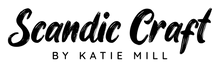ReDesign with Prima transfer instructions :
1. The transfers are either in a tube or a plastic film package. The package includes a wooden spatula.
2. Opening:
- TUBE: Carefully open the tube from the end and take out the transfer image rolled up on a roll. The roll contains 2-3 sheets. Carefully open the roll onto a table.
- PLASTIC FILM PACKAGING: Small decals are on sheets. Take out the decal sheet and cut out the desired parts from the sheet.



3. Unroll the roll. Make sure that the backing paper remains attached to the transparent transfer film. Use masking tape, for example.
4. The transfer image is extremely sensitive to sticking, so be careful not to touch the mounting surface (the white surface behind the image).




5. Measure and arrange the design on the desired surface. You can also cut out the appropriate parts from the transfer sheet.
6. Remove the transfer paper backing and place the adhesive-backed transfer on a clean, dust-free surface in the desired location.




7. Rub the image with a wooden or plastic spatula so that the pattern adheres to the surface underneath.
8. Fade the edges of the transfer by finishing the rubbing gently with your finger or transfer pad.
9. L Apply wax, varnish or furniture polish to the surface for protection.